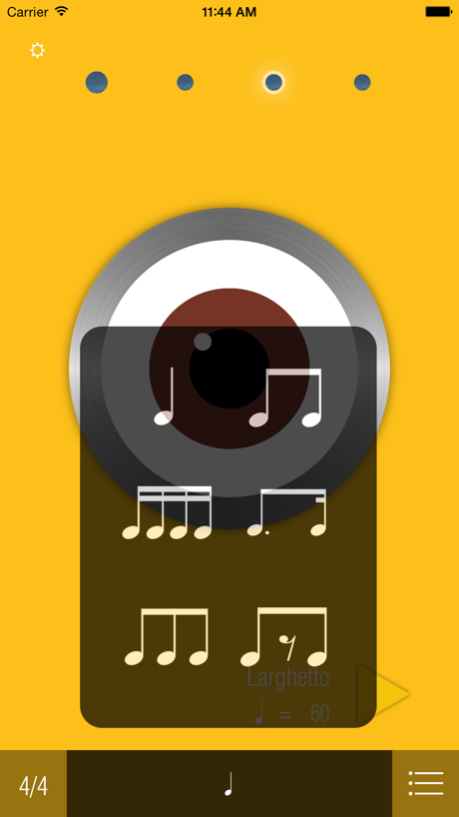MetroGroove 1.01
Continue to app
Free Version
Publisher Description
It is boring to practise an musical instrument (such as guitar, saxophone) alone. It would be much enjoyable if there is play-along accompaniment.
This app is a combination of metronome and groove box. It has all the functionalities of metronome and it can also generate groove patterns that can accompany you when you do music practices.
The current grooves patterns included Bossa Nova, Rock, Funk. Much more customizable patterns are coming in later versions
Features
- Metronome that support Simple and Compound time signatures
- Beat subdivisions
- Theme Styles
- Beat Sound Choices (Digital, Conga, Woodblock etc...)
- *** Groove Patterns (Bossa Nova, Funk, Rock, Rock 12/8 etc...) !!! ***
- Presets
- Professional quality sound samples
Jun 18, 2015
Version 1.01
This app has been updated by Apple to display the Apple Watch app icon.
Bug Fixes v1.01
- No longer ask for microphone access
- Disable the audio engine if not using it at the background to save battery power
- Fix screen layout for 3.5inch
About MetroGroove
MetroGroove is a free app for iOS published in the Audio File Players list of apps, part of Audio & Multimedia.
The company that develops MetroGroove is MUSEFIRE. The latest version released by its developer is 1.01.
To install MetroGroove on your iOS device, just click the green Continue To App button above to start the installation process. The app is listed on our website since 2015-06-18 and was downloaded 12 times. We have already checked if the download link is safe, however for your own protection we recommend that you scan the downloaded app with your antivirus. Your antivirus may detect the MetroGroove as malware if the download link is broken.
How to install MetroGroove on your iOS device:
- Click on the Continue To App button on our website. This will redirect you to the App Store.
- Once the MetroGroove is shown in the iTunes listing of your iOS device, you can start its download and installation. Tap on the GET button to the right of the app to start downloading it.
- If you are not logged-in the iOS appstore app, you'll be prompted for your your Apple ID and/or password.
- After MetroGroove is downloaded, you'll see an INSTALL button to the right. Tap on it to start the actual installation of the iOS app.
- Once installation is finished you can tap on the OPEN button to start it. Its icon will also be added to your device home screen.